Entering your credentials into the CCH iFirm page opens the line of communication between the CCH iFirm and TaxWise Online application and enables data to be shared.
The following steps will walk you through this process:
- Log in as the Admin or a user with the Administrator role.
- Click your name on the top right of the screen and select Settings.
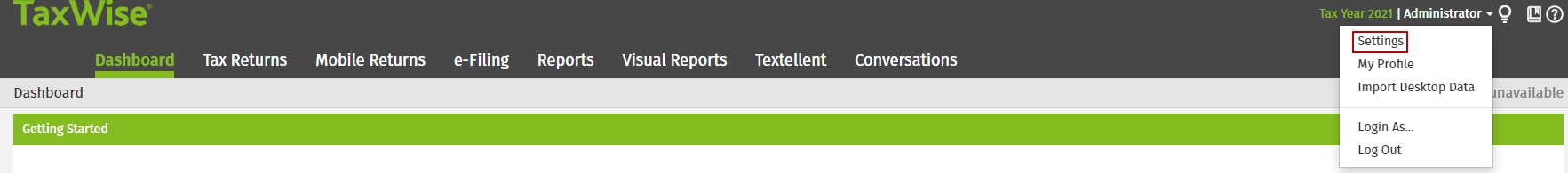
- Click Security.
- Click CCH iFirm.
- Copy and paste the address from your CCH iFirm account email or enter your site name which is located in your URL before the (.cchifirm.us).
- Click Connect to iFirm. The Sign in with iFirm dialog box displays.
- Enter your CCH iFirm Username and Password; then, click Login. The CCH iFirm login credentials will need to be a general user containing the correct security roles, not the admin login credentials.
There are two security roles (Client Portal - View and Client Portal - Admin) associated with Client Portal in CCH iFirm. It is recommended to have both of those assigned to this user.
The Sign in with iFirm displays an acknowledgement asking if you want to allow TaxWise Online access to your CCH iFirm account.
- Click Yes to allow access.
 Connect to iFirm
Connect to iFirm